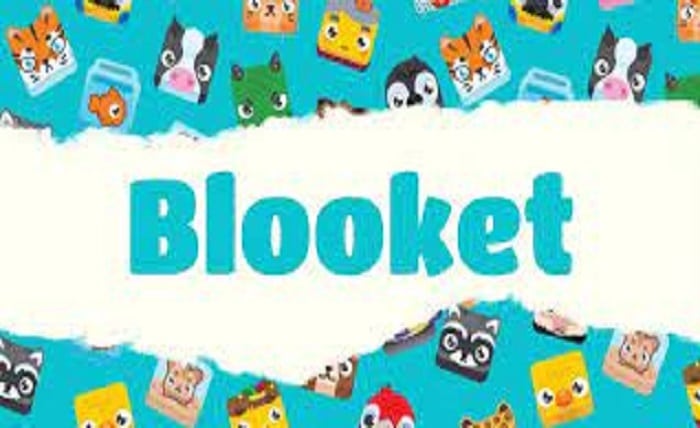If you are looking for a way to spice up your classroom review sessions, you might want to check out Blooket. Blooket is a new online platform that combines trivia questions with fun games to create an engaging learning experience for students of all ages and subjects. In this blog post, we will explain what Blooket is, how it works, and how you can use it in your classroom.
What is Blooket?
Blooket is an online platform that allows teachers to create or import question sets on any topic and host them as interactive games for their students. Students can join the games using any device with a web browser and compete with each other or play solo. Blooket offers a variety of game modes, such as Tower of Doom, Gold Quest, Factory, and more, each with its own rules and challenges. Blooket also features seasonal and event modes that add extra excitement and rewards to the games.
Blooket is not only fun, but also educational. It helps students review the content they are learning in class, practice their skills, and test their knowledge. Teachers can also access detailed reports and analytics on their students’ performance, such as scores, accuracy, and question breakdowns. This way, they can identify areas of strength and weakness and adjust their instruction accordingly.
Blooket is free to use for teachers and students, although there are some premium features that require a subscription. These include unlimited question sets, custom blooks (avatars), advanced settings, and more.
Read more about: i-studyinfo
How does Blooket work?
To use Blooket, you need to create an account on the website: https://www.blooket.com/. You can sign up with your email address or use your Google or Microsoft account. Once you have an account, you can start creating or importing question sets for your games.
You can create your own question sets using the Set Builder tool on the website. You can add multiple choice or text questions, images, videos, math expressions, and more. You can also customize the appearance and difficulty of your questions. Alternatively, you can import question sets from other sources, such as Quizlet, Google Forms, or Kahoot. You can also browse and use question sets created by other users on the Discover page.
Once you have a question set ready, you can choose a game mode to host it. There are many game modes to choose from, each with its own theme and gameplay. For example, in Tower of Doom, students have to answer questions correctly to build towers and destroy their opponents’ towers. In Gold Quest, students have to answer questions correctly to collect gold and buy items that help them in the game. In Factory, students have to answer questions correctly to produce items and sell them for profit.
To host a game, you need to click on the Play button on the website and select a game mode. Then, you will see a Game ID that you need to share with your students. Your students can join the game by entering the Game ID on their devices at https://www.blooket.com/play. You can also share a QR code or a link for them to join more easily.
After all your students have joined the game, you can start it by clicking on the Start button on the website. The game will then begin and your students will see the questions on their devices. They will have to answer them as quickly and accurately as possible to earn points and rewards in the game. Depending on the game mode, they may also have to interact with other players or items in the game.
The game will end when all the questions are answered or when the time runs out. You will then see the final scores and rankings of your students on the website. You can also access more detailed reports and analytics on your students’ performance by clicking on the View Report button on the website.
Read more about: ssologin
How can you use Blooket in your classroom?
Blooket is a versatile tool that you can use in many ways in your classroom. Here are some ideas:
- Use Blooket as a formative assessment tool to check your students’ understanding of a topic before or after teaching it.
- Use Blooket as a review tool to help your students prepare for a test or quiz.
- Use Blooket as a differentiation tool to provide different levels of challenge and support for your students based on their needs and abilities.
- Use Blooket as a motivation tool to reward your students for their participation and effort.
- Use Blooket as a fun tool to break the monotony of traditional lectures and worksheets.
- Use Blooket as a social tool to foster collaboration and communication among your students.
Blooket is a great way to level up your classroom engagement and make learning fun and effective. If you want to learn more about Blooket, you can visit their website, watch their YouTube videos, or read their blog posts. You can also join their community of users and share your feedback and ideas with them.
We hope you enjoyed this blog post and found it useful. If you have any questions or comments, please let us know in the comment section below. Happy Blooking!
Discover fitgirl, a popular platform for repacked PC games, offering highly compressed downloads with reduced file sizes and great quality.