Master Your Models: A Complete Guide to Editing STL Files
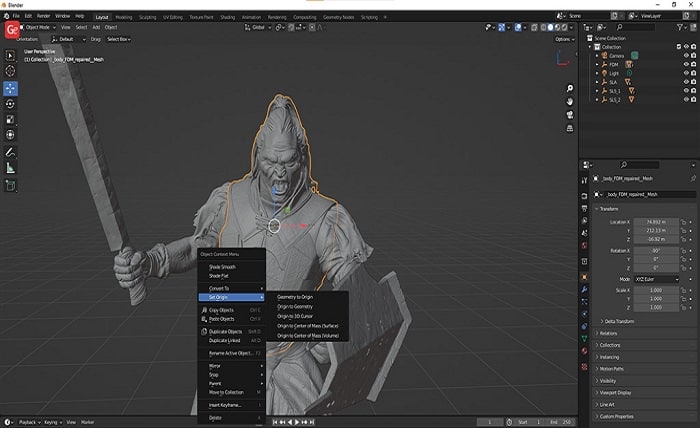
3D printing has revolutionized the way we create, personalize, and even fix objects. But what happens when that fresh-off-the-printer object needs a tweak? Enter the realm of STL file editing – a powerful tool that empowers you to refine your 3D creations. Dive into this comprehensive guide and unlock the secrets of manipulating your printed masterpieces!
The STL: Understanding the Format
Before we delve into editing, let’s establish a common ground. STL, short for Stereolithography, is the most common file format used in 3D printing. It represents a 3D object as a series of tiny triangles, forming a mesh-like structure. Understanding this “triangulated language” is key to effectively editing your models.
From Vision to Edit: Choosing the Right Software
A plethora of software options cater to editing STL files, each with its unique strengths and learning curve. Here’s a glimpse into some popular choices:
Beginner-Friendly: Tinkercad offers a user-friendly interface and intuitive tools for basic edits like scaling, rotating, and even merging models.
All-rounder Powerhouse: Blender boasts a comprehensive set of features for sculpting, modifying meshes, and adding intricate details.
Mesh Manipulation Master: MeshLab specializes in repairing and optimizing STL files, making it ideal for fixing errors or preparing models for printing.
Parametric Precision: Fusion 360 allows you to edit models based on their original design parameters, offering greater control and flexibility.
Conquering the Edit: Essential Techniques
Now, let’s get hands-on! Here are some common STL editing techniques you can master:
Scaling and Rotating: Adjust the size and orientation of your model to fit your needs or available printing space.
Merging and Splitting: Combine multiple models or separate a single model into parts for easier printing or customization.
Mesh Manipulation: Refine the surface of your model by adding, removing, or smoothing triangles.
Adding Details: Use sculpting tools to introduce intricate features or modify existing shapes.
Repairing Errors: Fix holes, intersecting surfaces, or other imperfections to ensure a successful print.
Remember, each software has its own set of tools and workflows. Explore the software’s interface, consult online tutorials, and practice simple models before tackling complex edits.
Beyond the Basics: Advanced Editing Tricks
As your skills grow, unlock advanced techniques like:
Booleans: Combine or subtract shapes to create intricate designs.
Retopology: Simplify the mesh structure for smoother printing and better performance.
3D Scanning: Capture real-world objects and integrate them into your digital models.
Scripting and Automation: For repetitive tasks, learn basic scripting to automate edits and save time.
Remember, practice and experimentation are key to mastering these advanced techniques.
From Edit to Print: Preparing Your Model
Once your edits are complete, prepare your model for printing:
Export from your editing software: Choose the appropriate STL format and ensure the file is watertight (no holes or self-intersections).
Slice your model: Use slicing software like Cura or PrusaSlicer to generate layer-by-layer instructions for your 3D printer.
Review and adjust settings: Optimize printing parameters like infill density and support structures for optimal results.
Conclusion
Editing STL files empowers you to take control of your 3D printing journey. From simple tweaks to intricate modifications, you can breathe life into your digital creations and bring unique visions to life. Remember, editing is a skill that develops with practice. So, embrace the learning curve, experiment with different techniques, and share your creations with the world!
FAQ
1. What software is best for beginners?
Tinkercad and MeshMixer offer intuitive interfaces and simple tools for basic edits, making them perfect for beginners.
2. Is editing STL files difficult?
The difficulty depends on the complexity of your edits and chosen software. Start with simple techniques and gradually explore advanced features as you gain confidence.
3. Can I edit files for free?
Yes! Many popular editing software options are free to use, like Tinkercad, MeshLab, and Blender.
4. Where can I find tutorials and resources?
Online tutorials, documentation from software providers, and active online communities offer a wealth of resources for learning new editing techniques.



