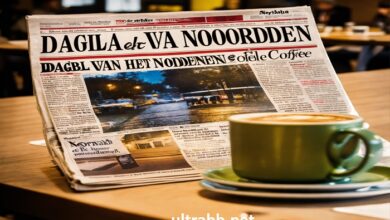Navigating IGNOU iGRAM: A Comprehensive Guide to IGNOU’s Online Grievance Redressal System
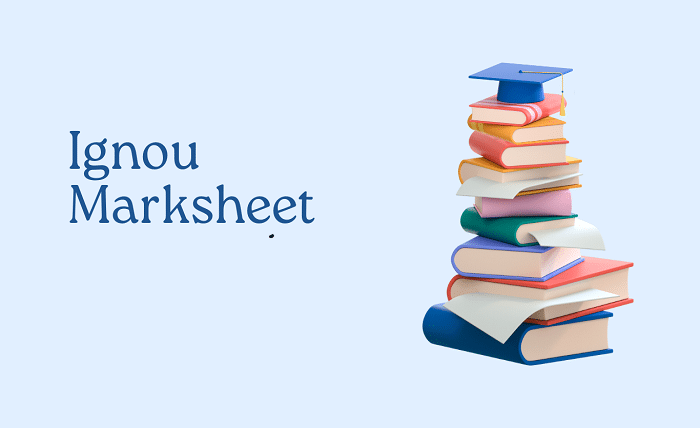
Indira Gandhi National Open University (IGNOU), the world’s largest open university, has taken a significant step towards enhancing student support and complaint resolution by introducing IGNOU iGRAM, an online grievance redressal system. IGNOU iGRAM provides a convenient and streamlined platform for students to register, track, and resolve their grievances effectively. This comprehensive guide delves into the intricacies of IGNOU iGRAM, empowering students to navigate this digital portal seamlessly.
Understanding IGNOU iGRAM
IGNOU iGRAM, an initiative of the Student Registration Division (SRD) of IGNOU, serves as a centralized online platform for grievance registration, tracking, and resolution. It aims to streamline the grievance redressal process, ensuring that student concerns are addressed promptly and effectively.
Key Features of IGNOU iGRAM
IGNOU iGRAM boasts a plethora of features that enhance the accessibility and efficiency of grievance redressal:
-
Online Grievance Registration: Students can register their grievances online, providing details of the issue, supporting documents, and preferred mode of communication.
-
Grievance Categorization: Grievances are categorized based on their nature, enabling efficient routing and assignment to relevant authorities.
-
Real-time Tracking: Students can track the status of their grievances in real-time, receiving notifications and updates as the grievance progresses.
-
Multi-lingual Support: IGNOU iGRAM offers support in multiple languages, ensuring accessibility for students from diverse backgrounds.
-
Feedback Mechanism: Students can provide feedback on their grievance resolution experience, helping improve the system’s effectiveness.
Steps Involved in Registering a Grievance on IGNOU iGRAM
The grievance registration process on IGNOU iGRAM is straightforward and user-friendly:
-
User Registration: Create an account on the IGNOU iGRAM portal using your enrollment number and other relevant details.
-
Grievance Selection: Select the appropriate category for your grievance, such as admission, examination, or study material.
-
Grievance Description: Provide a detailed description of your grievance, including the nature of the issue, date of occurrence, and any relevant supporting documents.
-
Preferred Communication Mode: Choose your preferred mode of communication for receiving updates and responses, such as email or phone
-
Grievance Submission: Submit the completed grievance form for review and processing.
Conclusion
IGNOU iGRAM has revolutionized the grievance redressal process for IGNOU students, offering a convenient, transparent, and efficient platform for registering, tracking, and resolving grievances. By embracing this digital transformation, IGNOU has demonstrated its commitment to student satisfaction and continuous improvement in its services.
FAQ
What is IGNOU iGRAM?
IGNOU iGRAM is an online grievance redressal system for IGNOU students.
How can I register a grievance on IGNOU iGRAM?
You can register a grievance online through the IGNOU iGRAM portal.
What documents are required to support my grievance?
Provide any relevant documents that support your grievance, such as admission letters, examination results, or correspondence with IGNOU officials.
How long does it take to resolve a grievance?
The resolution time for grievances may vary depending on the complexity of the issue. However, IGNOU strives to resolve grievances promptly and effectively.
How can I track the status of my grievance?
You can track the status of your grievance in real-time through the IGNOU iGRAM portal.
Can I provide feedback on my grievance resolution experience?
Yes, you can provide feedback on your grievance resolution experience through the IGNOU iGRAM portal. Your feedback is valuable in improving the system’s effectiveness.